TREC Exam Proctoring
TREC requires that all exams are monitored by a proctor to ensure trustworthiness. Learn more about how AceableAgent proctors your exam and ensures your privacy.
Learn more about the Texas real estate exam and get exclusive offers
TREC (Texas Real Estate Commission) requires all real estate schools to have exam proctoring. But what exactly is exam proctoring?
What is a proctored exam or exam proctoring?
A proctored exam is an exam that is monitored by a proctor, a designated individual certified to monitor exams. AceableAgent has partnered with Examity for exam proctoring services. They are highly qualified in their industry and provide their services all over the world.
Why are AceableAgent’s final exams proctored?
We are required by TREC to have proctoring on all of our final exams. TREC values honesty, integrity, and trustworthiness, so if you get where I’m going here, they want to make sure that all students take their final exams honestly. Besides, showing mastery of the topics you’ve learned is crucial for you to become a real estate agent. It’s important to know your stuff and to take your final exam seriously or risk failing the state licensing exam later.
How can I be sure that exam proctoring is safe and secure for my computer?
Here at Aceable, we highly value security and would never intentionally do anything to compromise our system or yours. Examity is a leader in the exam proctoring industry and they have been around for years, providing their services to other professional companies, government agencies, schools, and universities.
Additionally, you are always asked permission before allowing a proctor to have remote access to your computer. Any moment that you take control of your computer by way of the keyboard or the mouse, it will always override what the proctor is doing. Remember, ultimately, YOU are still in control of your computer!
Will the proctoring software stay on my computer?
Once your final exam is over, you will be disconnected from your proctoring session. It will tell you that Examity no longer has remote access or control of your computer. Additionally, the software will be removed from your computer as if it had never happened in the first place.
How can I test my system before my final exam?
Testing your system before your appointment is a breeze, and it's a great way to ensure you don't run into any hiccups during testing time! When you are on the Examity scheduling page, there is a button that says “Test your system now”. It will tell you if your computer passes or fails the system test.
To receive help at any point, click on the blue “Need Help? Chat Live” button to speak with a super knowledgeable Examity customer support agent. They are experts on ensuring this will work for you, so they will be your best resource for this process.
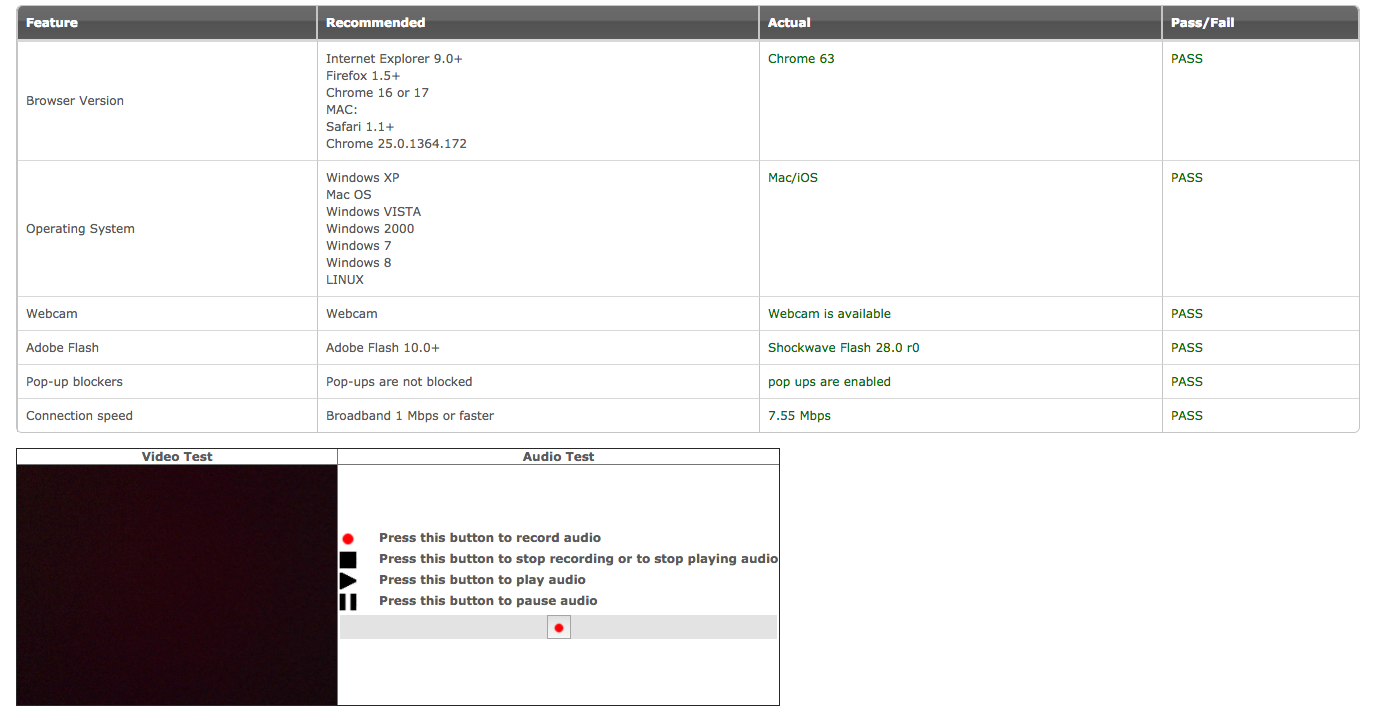
If you've passed the system test to use their exam proctoring service, your screen will look like this (above).
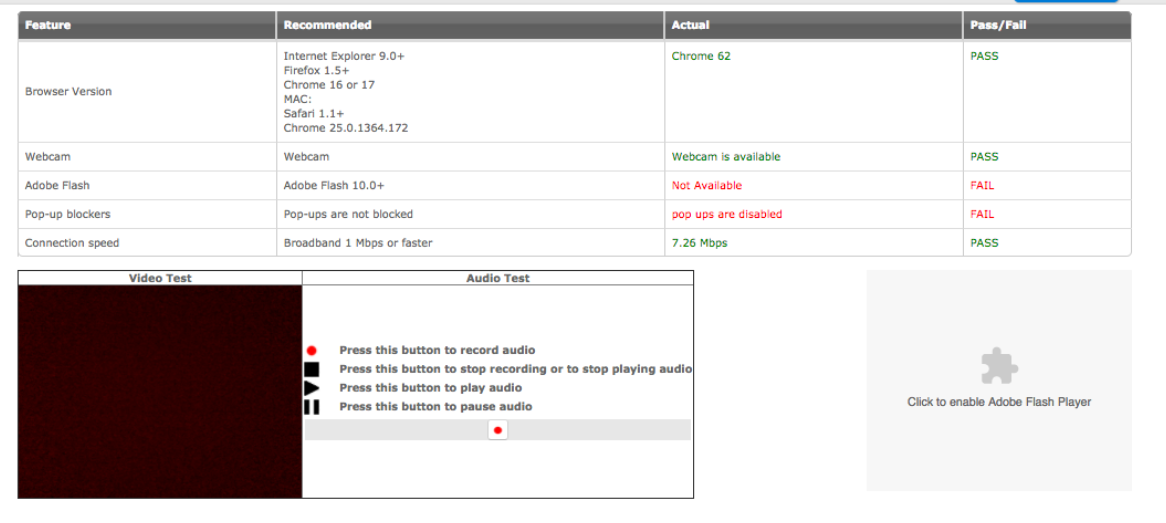
If you have failed the system test, you'll see a "fail" target="_blank">message. If you fail the test, don't panic; Examity live chat support is available 24/7 to help you out!
How late can I be for my final exam appointment?
You can be no more than 15 minutes late to your final exam appointment. You will not be able to access the final exam or start your proctoring session after 15 minutes. After 30 minutes where Examity sees that no session has been started, you will then be marked as a “No Show”.
What happens if I accidentally close the proctoring during my final exam?
No problem! Examity is trained to handle accidents like these. If your connection drops or the webcam is turned off during your exam, your proctor is still connected to your screen and they will stop you momentarily to reconnect the webcam. If that doesn’t work, you’ll need to reach out to your proctor using the phone number they provided you so that you can be reconnected to them. If after 5 minutes you do not reach out to your proctor or reconnect to them on your own, your proctoring session will be marked as “abandoned” due to technical issues. You’ll need to reschedule your exam in order to continue.
Afterward, the proctor will take note of the incident and communicate with AceableAgent, including the video recording of your webcam and screen. It will be up to AceableAgent if we need you to redo your test if you do not reconnect so that you can finish the exam.
What happens if I miss my final exam appointment?
Alright, I have good news and I have bad news. If you are less than 15 minutes late, when you are about to begin your exam, the blue “Start Exam” button will still be available for you to click on. Any longer and the “Start Exam” button will be grayed out and disabled. At that point, you have the option to reschedule your exam for a later date and/or time.
Your status in the Examity system will be listed as a “No Show” and you’ll be able to reschedule again 30 minutes after your scheduled appointment time.
How do I reschedule my final exam appointment?
After setting up an appointment, you can always access Examity from the link provided in your appointment confirmation email (under the section “Connecting To Your Proctor On The Day and Time of your EXAM” as step 2).
Under “Your Scheduled Appointments”, there is a blue “Reschedule” button. There, you can pick any date and time to take your final exam. You’ll receive a new confirmation email afterward.
If you happen to sign out and sign back in, your status in the Examity system will be listed as a “No Show” and you’ll be able to reschedule again 30 minutes after your scheduled appointment time.
Do you offer live in-person proctoring?
Yes, we offer live in-person proctoring if you do not have access to a computer with a webcam.
Here's how this process works:
Find an approved proctor who is one of the following: An employee at an official testing or learning/tutoring center Librarian at a school, university, or public library College or university administrator, faculty, or academic advisor Clergy who are affiliated with a specific temple, synagogue, mosque, or church * Educational officers of a military installation or correctional facility
Email our Student Concierges with your appointment time and a completed Proctor Approval Form at support@aceableagent.com.
We will send you a confirmation email when we have processed the form. Our typical response times during business hours are within 1-3 hours. Outside business hours, we will respond first thing in the morning!
Print out the Proctor Instructions & Affidavits and bring them to your appointment. Do NOT fill out the forms beforehand.
You'll show up at your scheduled appointment time and one of our Student Concierges will call your proctor at the scheduled time to provide them a unique code they will use to unlock your exam.
You will sign into your AceableAgent account from our website.
Click "Resume Course" to access the page to unlock your exam. NOTE: Do not click on "Schedule your exam" as that is for online proctoring.
Your proctor will unlock your test after following these procedures: Verifying your government-issued photo identification; Making sure that your calculator has basic functions, no letters, and is hand-held, battery, or solar-powered; Making sure your scratch paper is blank on both sides.
The proctor will set a two-hour time limit using a timer.
Upon completing the exam, you will know immediately whether you have passed or failed. If you have failed, you will be locked out of the exam. You will be able to retake your exam in 3 days.
Your proctor will ensure that you do not copy, print, or remove any materials from the exam. This means you cannot keep your scratch paper or write down anything for future studying - no worries, if you reach out to us, we will happily provide you with more tailored study guides!
Your proctor will complete the Proctor Affidavit while you will complete the Student Affidavit.
You will email both affidavits to support@aceableagent.com.
